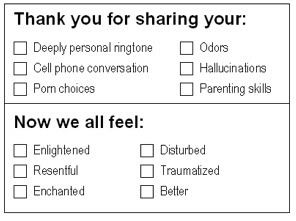You bring your brand-new, whiz-bang DellWay laptop powered by the much-ballyhooed Vista operating system to your local public library. You sit at a table with a bunch of other laptop-using InterWeb enthusiasts who are happily browsing porn, finding dates, gambling, gaming, chatting and whatever else the modern InterWeb surfer does these days. You fire up your laptop and attempt to connect to the library's unsecured wireless InterWeb connection with Vista's deceptively easy connection tool. Nothing. For some reason, the invisible waves of surfing pleasure do not splash playfully on your desktop.
if you decide to berate the desk slave for this problem, go to paragraph #2
if you decide to ask the other surfers if they are having the same problem, go to paragraph #3
Paragraph 2: You summon the deskslave with a "come here, you" finger gesture after noisily clearing your throat. Pointing to your browserless screen, you inform the knavish deskslave that the "wireless is down." The haughty 'slave, who clearly does not know his place, turns to the other surfers. "Is anybody having a problem connecting to the InterWeb?" Nobody else reports having a problem. He turns to you. "Doesn't look like a problem with our InterWeb connection."
Paragraph 3: You turn to the nearest surfer. "Can you access the InterWeb?" He tears himself away from the sexual Help Wanted ads on Craigslist for a minute. "Uh...yeah," he opines.
if you want to demand technical supports services from an employee of a small city who does not also work for the manufacturer of your computer or operating system, go to paragraph #4.
if you decide to try to figure out what is wrong with your computer via time-honored troubleshooting techniques, go to paragraph #5
Paragraph 4: You size up the deskslave. He is clearly stupid, yet, at the same time, he must know what is wrong with this devlish InterWeb thing. Cunning wretch. "Then why can't I connect? There's this little shield thing that says I can't connect." You point to the screen. The deskslave opens the wireless thingie in the System Tray. He points out that your laptop can "see" the library's wireless signal, which is quite strong. Further investigation reveals that your wireless is not currently enabled. "I haven't worked with this kind of computer before, and I'm not a Vista user, but there is probably a button or key combination to enable wireless on your system," quoth the wily 'slave.
"Well, where's the key?" you demand. Your bile is rising and your blood is up. In a simpler time, you would have thrashed this caitiff wretch by now.
"Like I said," the unctuous knave begins, "I'm not familiar with this system. I'm also not allowed to fiddle around with people's computers."
Your eyes narrow. Time to kick some ass. "Let me talk to a manager."
"Sorry, the managers have all gone home for the night." Hah! He thinks he can escape your condign retribution.
"Then who is in charge?"
"Uh," he begins. "That'd be me."
You cross your arms and smile. "But your manager will be here tomorrow?"
"Yep."
"What's your manager's name." This is not a question. The 'slave retreats! He's on the run! He goes back to his pathetic desk and opens a drawer. A weapon? No. A business card is proferred.
"She'll be in at nine." Sure he looks bored on the outside, but he's certainly afraid on the inside.
"You'll be hearing from me," you say as you leave. You know in your heart that this excuse for a human has prevented you from using the InterWeb. You also know that He Will Pay.
Paragraph 5: You try a variety of things: restarting the computer, fiddling with settings, asking the people around you, even reading the help files. You find out that your wireless hardware is not currently enabled. You also learn the key combination to enable same. Once properly summoned, the sweet balm of InterWebby goodness fills your computer. Ones and zeroes fly through the ether and reassemble themselves in the form of liquid crystals right before your very eyes.
THE END
Tuesday, February 26, 2008
Monday, February 11, 2008
Blueberry Girl
Today, a little girl came up to me at work and told me that she was a blueberry. She said her pants were black, so they were ripe, but her shirt was white, so it wasn't ripe, so she was not ready to be picked.
Okay, I said.
Okay, I said.
How do I attach a picture?
So this is a common question we get from internet users: "How do I attach a file to my email so I can send it to someone?" We gladly walk them through the process of clicking the attach button, browsing for their file on the disk or jumpdrive they brought with them, and clicking "attach".
Well a couple of days ago, a guy about my age asked for help with this process. I showed him how to click on the "attach" button, then I asked him if he had a floppy or a jumpdrive. "What?" he said.
"Your pictures," I said nicely. "Where are they?"
"They're on the computer," he said.
"The computer? What do you mean?", I asked, since it was impossible for the pics to be on the library's computer. The library's computer doesn't have it's on CPU for file storage.
He said, "When I'm at home, I just click attach and the pictures are there."
I tried to explain that his computer at home has all his pictures stored on it. Our computer doesn't have his pictures stored on it. He would need to bring his pictures in on a floppy disk or jump drive.
He didn't want to believe this: "You mean I can't bring them up through my email?!"
Sorry, buddy. I don't make the rules. I just get to explain them over and over.
Well a couple of days ago, a guy about my age asked for help with this process. I showed him how to click on the "attach" button, then I asked him if he had a floppy or a jumpdrive. "What?" he said.
"Your pictures," I said nicely. "Where are they?"
"They're on the computer," he said.
"The computer? What do you mean?", I asked, since it was impossible for the pics to be on the library's computer. The library's computer doesn't have it's on CPU for file storage.
He said, "When I'm at home, I just click attach and the pictures are there."
I tried to explain that his computer at home has all his pictures stored on it. Our computer doesn't have his pictures stored on it. He would need to bring his pictures in on a floppy disk or jump drive.
He didn't want to believe this: "You mean I can't bring them up through my email?!"
Sorry, buddy. I don't make the rules. I just get to explain them over and over.
Sunday, February 3, 2008
Subscribe to:
Comments (Atom)